Once you have purchased Neverwinter Nights: Enhanced Edition, playing in ALFA is completely free! Our costs are funded by the builders and DMs that enjoy making the game and are glad to support the community.
1. Getting Neverwinter Nights
ALFA runs on Neverwinter Nights: Enhanced Edition, released by Beamdog in 2017. All you need is the standard version. There’s a more expensive one, but you don’t need that. You can buy it from GOG or Steam.
The game runs on both PC and Mac.
2. Finding the server
Once you’ve loaded up Neverwinter Nights, from the main menu choose ‘Multiplayer’ then ‘Join Internet Game’. The in-game server list will load.
You can sort the server list by name, by clicking on the ‘Server Name’ column heading.
Scroll down a little way and you’ll see the following two servers, which are our currently active servers:
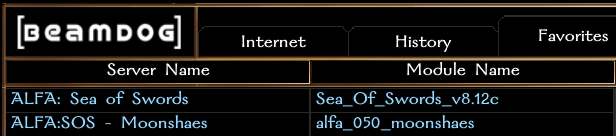
3. Joining the game
You do not need to manually download any modifications to play on our servers.
Simply double click on one of our servers in the in-game server list to join the game. When you do, the NWSync utility will appear and will download and install the required game modification files for you.
Modification files for persistent worlds are typically large, and ALFA is no exception with over 10GB to download. Please be sure your connection and machine are ready for that.
Optional Downloads
Beamdog HD Art Pack (highly recommended)
Classic ALFA Portraits (ALFA Hosted)
Install into your /Documents/Neverwinter Nights/portraits directory.
Quality Fantasy Portrait Pack (Vault) | (Steam Workshop)
Stock Character/Art Portrait Expansion Project (Steam Workshop)
Weapons Overrides (Steam Workshop)
Steam offers the Beamdog overrides plus many others that can enhance the game for free that are worth considering. If you do not use Steam you may download enhancements on Neverwinter Vault.

